REVIEW OF XPAND!2.
Xpand!2 by AIR Music Technology is a multitimbral virtual synthesizer that comes with over 2500 presets across different categories, such as synths, basses, strings, pads, bells and more. The large library of factory presets combined with the easy-to-use GUI and lightweight build makes this a great plugin for those looking to jump straight into production and skip the sound design. That being said, Xpand!2 comes with six smart knobs that allow you to tweak and adjust sounds if you want to get the presets just right. With additional features, such as major modulation, advanced arpeggiation and dynamic effects duo, you’re sure to get some unique and expressive sounds.
PRICING & COMPATIBILITY.
Xpand!2 is compatible with both Windows (Windows 10, 8 & 7, 64-bit only) and MAC (macOS 10.8.5 – 12, 64-bit only) devices. The supported formats are AU and VST only, and requires about 1GB in storage.
USER INTERFACE & FEATURES.
Xpand!2 features a well designed user interface that is not overly complicated to get started with. A range of knobs and sliders controlling different parameters are available at the users discretion without much hassle or lag.
On the top section of the plugin, you’ll find a row of “smart knobs” that allows you to adjust individual parts of the patches and change things such as decay release, cut-off and tune. On the right side, you’ll find a knob to adjust the level and volume. Changes to these knobs can be saved as presets and be accessed at anytime.
Below the “smart knobs” row, you’ll find the main section of Xpand!2. Here is where you are able to adjust the 4 sound slots. You can add presets, such as drums, strings, synths and many more. In addition, each sound slot, or “parts” comes with its own MIDI channel, Note Range, Mix, Arpeggiation, Modulation and two effects knobs. These are of great use if you wish to go in and tweak the sounds and alter individual parts to make them perfect for your track. By using the various sound slots in conjunction is when Xpand!2 is really able to shine.
As you continue down the interface, you’ll come to the FX section, where you can add a magnitude of different FXs to the two effect slots. Some of the FXs available are: Hall, Rich Chorus, Lo-Fi Stereo Delay, Phaser, Detune and many more. This is a great feature to quickly add additional effects and tones to the presets.
Lastly, at the bottom part, you’ll find a menu where you can pick factory presets as well as save your own. The presets are sorted in categories for easy navigation. More on the presets and quality is discussed later on in the review.
A disadvantage with the GUI is that there is no built in pitch wheel or mod and that certain effects, such as compression are missing from the FXs selection menu. Although these can be added through external plugins, it requires extra steps that could be removed by implementing such features straight into the GUI. Also, the ability to search for sounds, rather than browsing category by category, could be a great addition.
Xpand!2 has shown to run very well on most systems, often working superbly with several versions opened at the same time and showing little CPU usage. This can tremendously speed up work flow as you will rarely have to wait for the plugin to load and you’re probably less likely to end up hearing the cracking noises in FL Studio….
PRESETS & SOUND LIBRARY.
The built in presets is where Xpand!2 really steals the show, especially for the price point at which it’s being offered. With over 2500 factory presets across a range of categories (29 different ones), such as synths, pads, strings, keyboards, vocals, drums and more, you’re almost certain to find something you like. The warm, atmospheric pads and rich synths easily find their way into industry level production, seldom disappointing in terms of quality and variety. The same is to be said with the myriad of basses, hard and soft leads, bells and keyboards available through Xpand!2.
The vast selection of strings, brasses and wind instruments are great additions to the preset selection, offering a great touch of orchestral sounds. Although these sounds do not reach the same level of detail and authenticity as dedicated Kontakt libraries or synthesizers such as Omnisphere, it’s the value for money that is a massive strong point for Xpand!2. Another possible disadvantage with the sounds is that sometimes they feel a bit synthetic and can lack the depth needed to elevate them into the same league as other VSTs found on the market. For instance, some string presets lack articulation and phrases. However, this is usually only expected from top tier orchestral libraries, making a comparison rather unfair, but worth mentioning.
VERDICT.
Given the price, easy-to-use layout and great selection of built-in presets, Xpand!2 is an excellent virtual instrument to expand your production tools with. Regardless of if you’re looking for pads and synths, or keys, drums and strings, this plugin will surely deliver. The few disadvantages, such as the lack of certain effect inputs or missing features on the interface, are worth keeping in mind, but unlikely a deal breaker.
Xpand!2 often goes on sale, so keeping this plugin on your watch list could help you save even more.