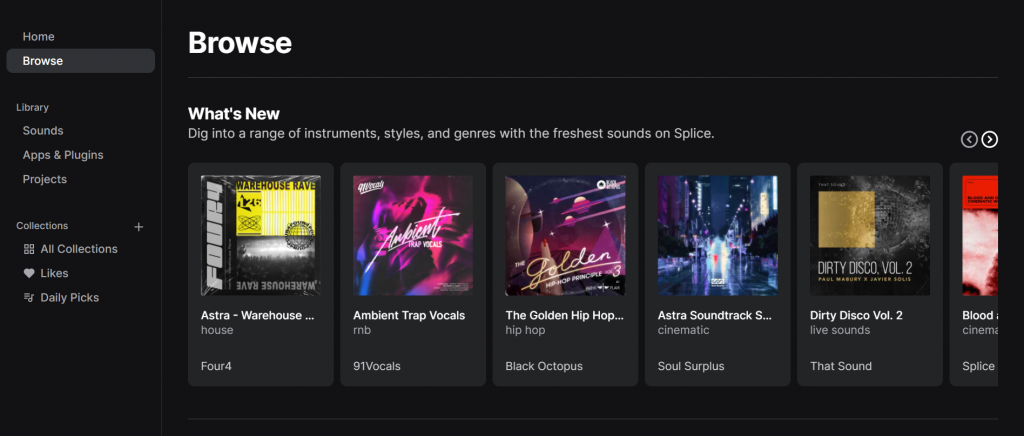REVIEW OF LOOPCLOUD.
LoopCloud is a subscription-based sample library that integrates with your DAW (FL Studio, Ableton, Logic Pro, etc…) and allows you to quickly download, drag-and-drop, and adjust royalty-free loops, effects, samples and vocals across multiple genres. Instead of paying for individual sample packs, LoopCloud, similarly to Splice, let you pay on a monthly-basis and gain access to over 4 million sounds (the number downloads permitted by a user depends on your subscription choice).
With the latest version of LoopCloud coming with advanced AI search technology, it’s been made easier and more efficient to browse LoopCloud’s vast library of samples and find the perfect elements for your production.
As competition grows, and the emergence of additional platforms become more apparent, it may be hard to decide on which service to go with. How does LoopCloud compare with the likes of Splice and Noiiz? Below, some of the main features offered by both platforms are listed, as well as pricing models, usability, sample library and more.
PRICING.
LoopCloud uses a point system that allows users to exchange points to download samples. Each subscription plan comes with a set number of points, increasing as you go to the premium subscription options.
Usually a one-shot sample (such as a drum hit or single note) requires 1 point to be downloaded, while longer loops can be up to 2 points or more (vocal loops with acapella stems can sometimes cost more).
The standard plan, called “Artist” comes with 100 points and 5 GB storage for €6.99 per month. This account tier also comes with a free trial and 10 free sounds per day. The plan is available on an annual basis for €69.99 per year.
The mid-tier plan, named “Studio” comes with 300 points and 50 GB storage for €10.99 per month. In addition, this plan grants the user 25 free sounds per day in addition to the 300 points. The “Studio” plan is also available on an annual basis for €109.99.
Lastly, there is the top-tier plan called “Professional“. This comes with over 600 points, 250 GB storage and access to 50 free sounds per day at €19.99 per month, or €199.99 per year.
All plans currently come with a free trial, which can be used to test out the offered features and platform before committing to a paid membership. Points acquired through paid subscriptions do not expire and can be used if you resubscribe in the future. It’s also important to note that content stored in the cloud is deleted after 90 days if you cancel your account.
Splice offers three subscription tiers and work in a similar way to LoopCloud in the sense that a point system is used.
The standard account for Splice is called “Sounds+” and comes with 100 monthly credits for $9.99 per month.
The mid-tier account, called “Creator” comes with 200 monthly credits and additional features which the standard account does not include, such as the Astra synth, Beatmaker plugin and exclusive learning content through Splice Skills.
The top-tier account offered by Splice goes under the name “Creator+” and comes with the same features as “Creator” but with additional points, this time with 500 monthly credits, for a price of $29.99 per month.
Both LoopCloud and Splice provide great value for the price-points at which the subscriptions are offered at. All accounts give access to large libraries of curated sounds and amazing dedicated platforms to streamline your work process. However, Splice might be in the lead as their premium accounts also come with access to its large “Skills” platform, where users can take part of on-demand education content and weekly drops of new topics, teachers and lessons designed to help you get better at music production.
A given benefit with LoopCloud is that they offer a free trial that allows you to download sounds, whereas with Splice, the free trial only allows you to listen and search for samples, but not to download until you have signed up for a paid account.
PLATFORM.
The LoopCloud platform comes as a self-contained application that can be integrated with your DAW through its plugin (MAC and Windows compatible). You’ll be able to browse the library through the web or stand-alone application, from where you download sounds, and then simply drag and drop the files straight from the application into your DAW. This makes the process of handling samples are a lot more efficient compared to conventional sample packs and loop kits, where you often have to browse through folders and files, adding extra steps to the process. Another great feature with the LoopCloud app is that it comes with built-in auto stretch and pitch detection, so that the samples are automatically put in tune with your production project.
Moreover, the LoopCloud plugin is not only a way of managing and finding loops and samples, but also a space where you can easily alter and adjust your samples by using various built-in effects settings. These allow you to manipulate the pitch, add reverb, delay and much more… The ability to play around with samples is a great addition to the LoopCloud platform as it allows for samples to be fully customized to your liking.
LoopCloud has always featured a fairly advanced search function that allows for keywords, genres and styles to be filtered and searched directly to help users find particular sounds. However, with the recent update to LoopCloud 6, an AI based search system has been implemented to make the
process even quicker. This tool allows users to look for harmonic and rhythmic matches, which can make it easier to find fitting samples and loops across genres.
You are also able to import your own samples into the application and use it as a sample manager, making storing and organising samples easier than ever.
Similarly to LoopCloud, Splice comes with a platform that you download and runs as a stand alone application or as a DAW plugin (macOS and Windows compatible). Sounds can be downloaded either through the Splice website or within the application directly. Once the sounds have been downloaded, you can easily drag and drop them into your DAW to get started.
The Splice application (Splice Desktop Version 4) has a very user friendly GUI and is easy to navigate. Downloaded and saved samples are quick to filter through and the ability to promptly find samples is a great tool. Furthermore, Splice also comes with its own search system, which at its core is very similar to the LoopCloud AI-search in the sense that it allows for users to search for and find similar sounds.
When playing sounds on LoopCloud there is a noise/tag added to prevent the sounds from being recorded and stolen. This is not the case on Splice as the sounds are played exactly as they sound when downloaded.
Both platforms operate in almost identical ways and with similar features. Comparing the two platforms does not give a clear advantage to one over the other, but mostly comes down to user preference. LoopCloud might have additional features in terms of built-in processing options and an advanced AI search system that for some can be a huge time saver, but similar features are available on Splice as well.
SAMPLE LIBRARY.
Perhaps the most important factor for any sample based platform is the quality and size of the sample library. Both LoopCloud and Splice come with a huge sample library covering a magnitude of different genres and types of samples, such as one-shots, full-length loops, vocals and VST presets. In fact, LoopCloud grants access to a library of over 4 million different sounds.
Comparing the two platforms, while you’ll find great content on both, Splice has the upper edge in terms of quality and unique samples. Splice appears to have a greater range of artist/producer-exclusive sample packs and construction kits compared to LoopCloud and generally have sounds that feel more professional and creative. In addition, the VST presets (available for VSTs like Serum, Massive…) available on Splice tend to be of higher quality as well and the ability to rent popular plugins and VSTs is a great feature that’s missing from LoopCloud.
However, from a price standpoint, LoopCloud might be the better option as you’re granted a number of free downloads per day, which you do not receive from Splice.
If you are looking for complete melody loops or vocals, or just the perfect drum hit or sample, then both platforms will certainly deliver. That being said, the best way to find out which is right for you is to sign up to the free trial and browse their vast libraries of sounds.
VERDICT.
LoopCloud offers a huge library of mostly well-curated and sampled sounds, loops and presets, and is available at a fair price point. However, there are some areas where LoopCloud does not manage to outperform other alternatives on the market, such as Splice. For instance, Splice memberships come with access to a dedicated learning platform and collection of curated packs by renowned musicians, which may add value to the subscription.
To find out if LoopCloud is the right choice for you, we recommend trying out the 14-day free trial on offer.