AUTOMATION IN FL STUDIO.
Automation is a tool that allows for various parameters and effects, such as reverb, delay, and EQ to be adjusted and controlled automatically throughout a track. In FL Studio, creating automation clips for native plugins consists of right-clicking the knob next to the plugin in the mixer insert and selecting Create Automation Clip. But how does it work if you wish to automate a certain parameter within a third-party plugin, such as the cut-off in Surge? This quick guide will show you how.
AUTOMATING THIRD-PARTY PARAMETERS.
To get started, open the plugin and click on the parameter you wish to automate, in this example the cut-off filter in Surge. Once selected, go to Tools > Latest Tweaked > Create Automation Clip. That’s it, you now have a automation clip for the effect.