RIPX DAW & RIPX DAW PRO.
On November 7th, Hit’n’Mix introduced RipX DAW, a new AI music production software that provides musicians with advanced capabilities for manipulating and creating music. RipX DAW is the first of its kind to seamlessly integrate audio and MIDI data, treating them as “one” through its innovative Rip Audio format. This approach enables users to perform complex tasks such as stem separation, instrument replacement, and AI-generated music creation with greater ease and flexibility.
RipX DAW provides several other interesting tools and abilities that can enhance your creative process.
AI Music Generator Integration: RipX DAW seamlessly integrates with AI music generators, allowing you to customize, clean up, transform, and rearrange ideas directly within the software. This makes it easy to get inspiration for new songs or to create unique remixes.
Sound Blending and Substitution: The DAW includes a variety of sound blending and substitution features, enabling you to mix and match instruments and sounds to create new and innovative soundscapes. Explore possibilities by combining and modifying sounds to achieve the perfect sonic textures for your music.
Advanced Remixing Capabilities: RipX DAW’s advanced remixing capabilities extend even to fixed stereo audio files. This means that you can remix any song, regardless of whether it exists in separate stems. Unleash your creativity and breathe new life into existing tracks by manipulating their audio elements.
Precision Audio Control: Audioshop tools (available in the Pro Version), the Harmonic Editor, Repair Panel, and RipScript Python scripting provide you with precise control over your audio. These tools enable you to make detailed adjustments to notes, harmonics, noise, and unpitched sounds, giving you further control over your music.
Virtual Instrument Creation: Utilize sounds extracted from audio files to create virtual instruments. This feature allows you to transform existing audio sources into unique and versatile instruments that you can incorporate into your musical creations.
Extensive Sound Library: Access a vast library of stock sounds to use in your music productions. This collection of high-quality sounds provides a wealth of sonic resources to enhance your arrangements and add depth to your compositions.
PRICING & PLANS.
The DAW is available in two versions: Standard and Pro. The Pro version includes additional features such as advanced stem and AI music generator cleanup, Audioshop sound manipulation tools, and professional DAW features. The Standard version is priced at $99/£99/€114, and the Pro version at $198/£198/€228. Owners of RipX DeepRemix & DeepCreate will be given free upgrades to the standard version of RipX DAW.
SYSTEM REQUIREMENTS.
For optimal performance when using the RipX DAW, Hit’n’Mix recommends the following system specifications:
Operating System
- macOS 10.12+ (2011 & later models, including M1/M2)
- Windows 7/8/10/11 (64-bit)
Hardware
- CPU: 2 Core 2.5GHz or faster (4+ Core CPU recommended)
- RAM: 8 GB or more (16+ GB recommended)
- Disk Space: 20 GB free disk space
For faster ripping speeds on Windows 10/11:
- GPU: NVIDIA GeForce 1070/1080/1080 Ti/2070/2080/2080 Ti/3070/3080/3090/40XX with 16 GB RAM
- Software: NVIDIA CUDA Toolkit 11.0 installed (free download)
REVIEW.
Our team will in the near future be conducting an in-depth review of RipX DAW to get hands on with the new features, performance, and more. Stay tuned!